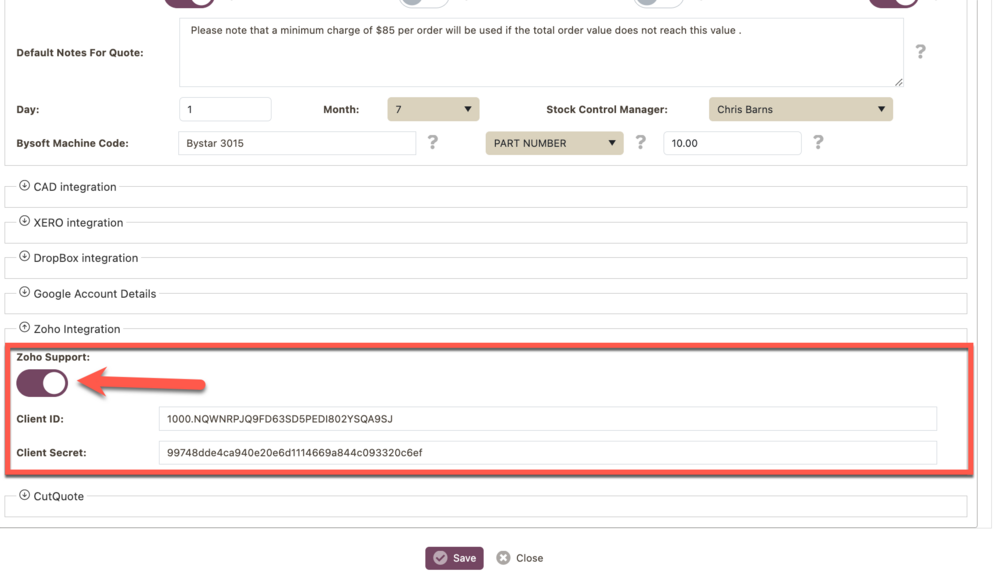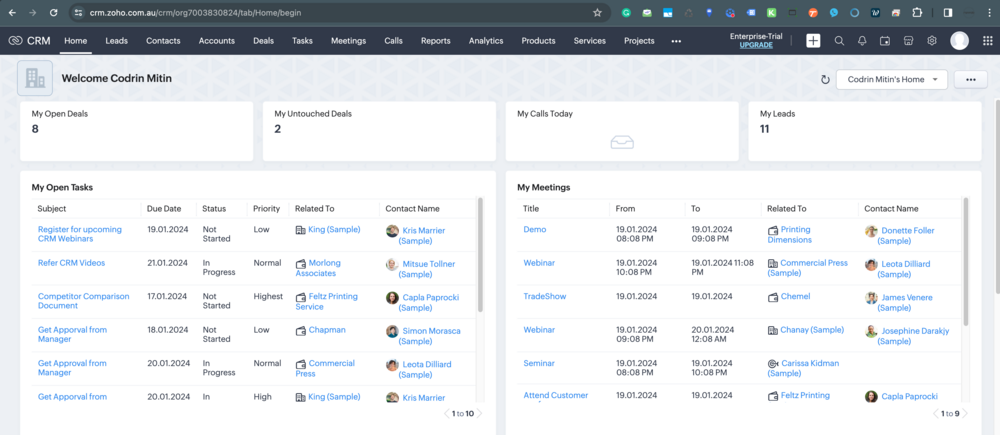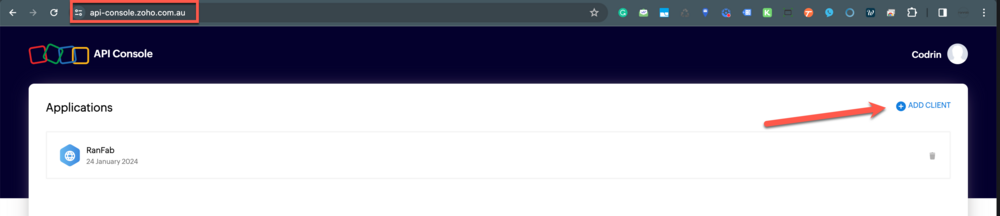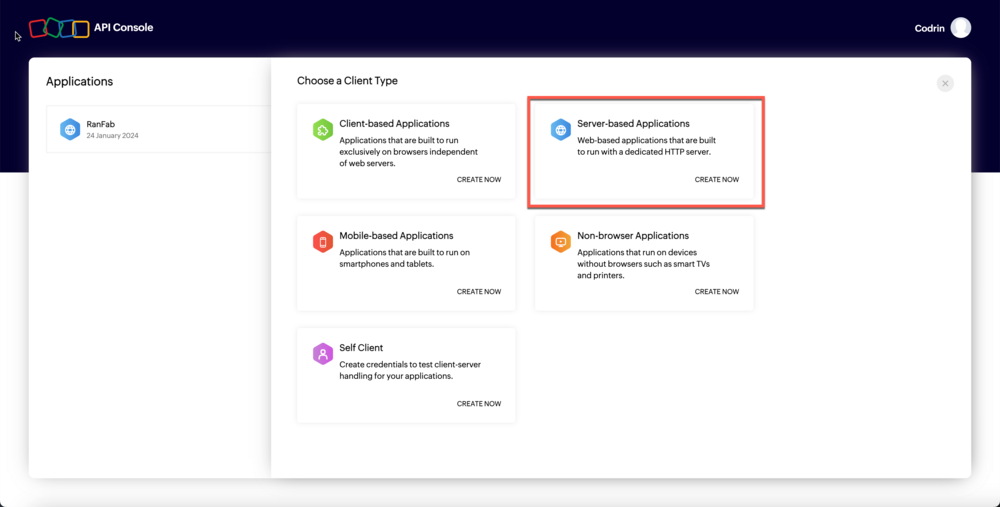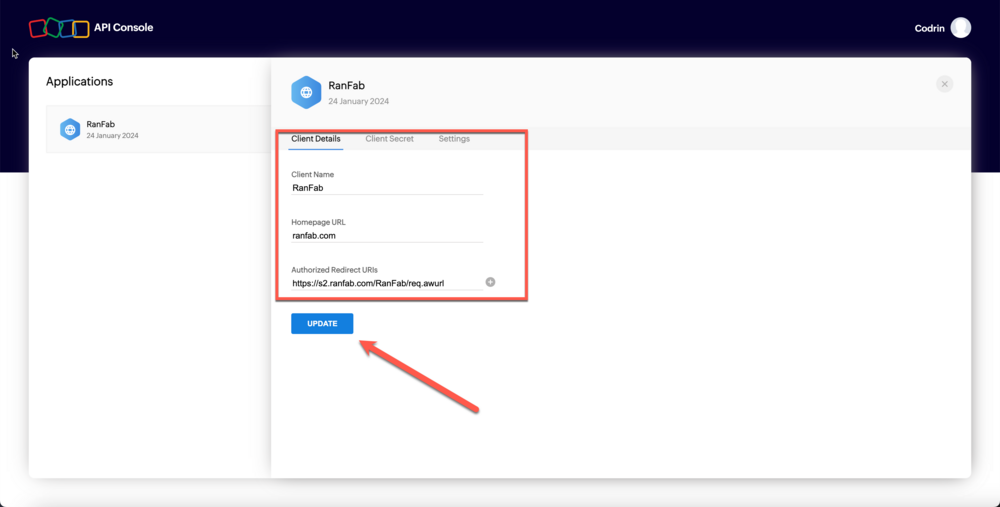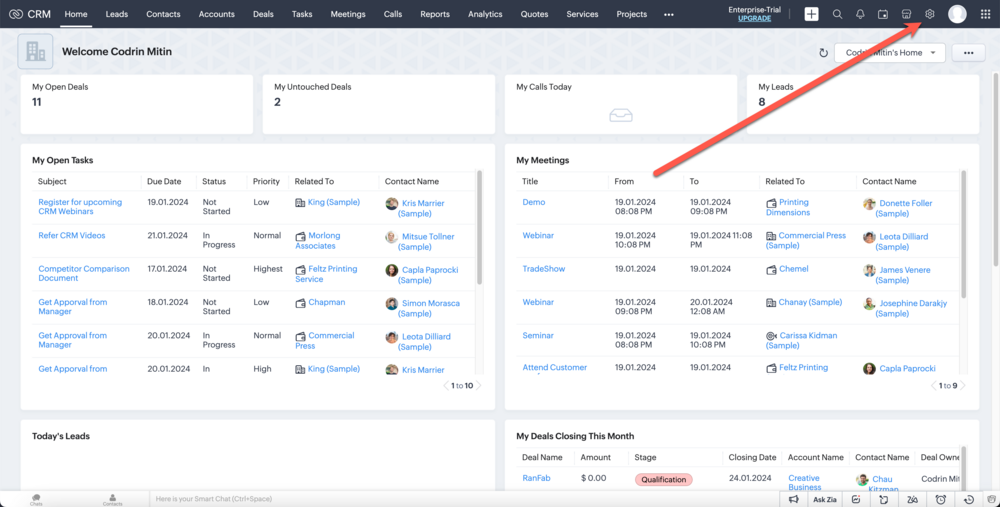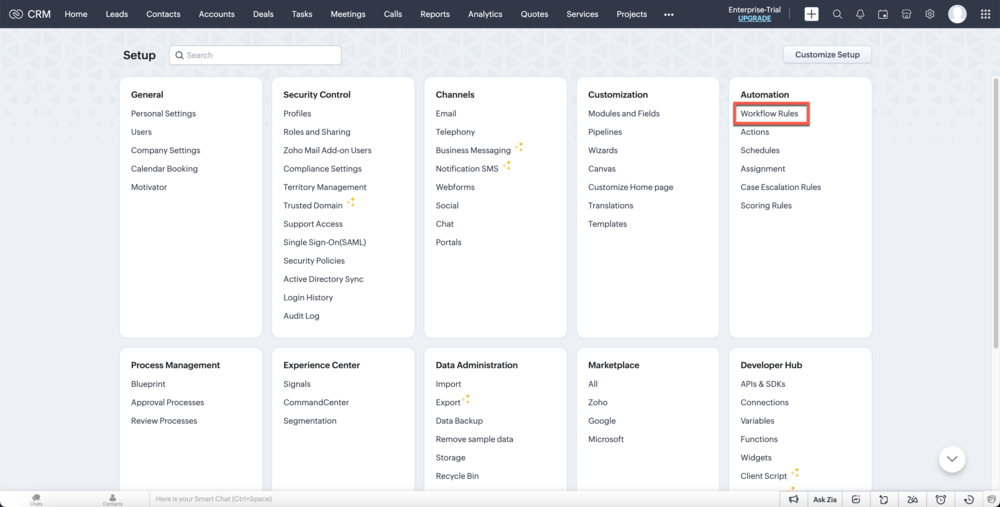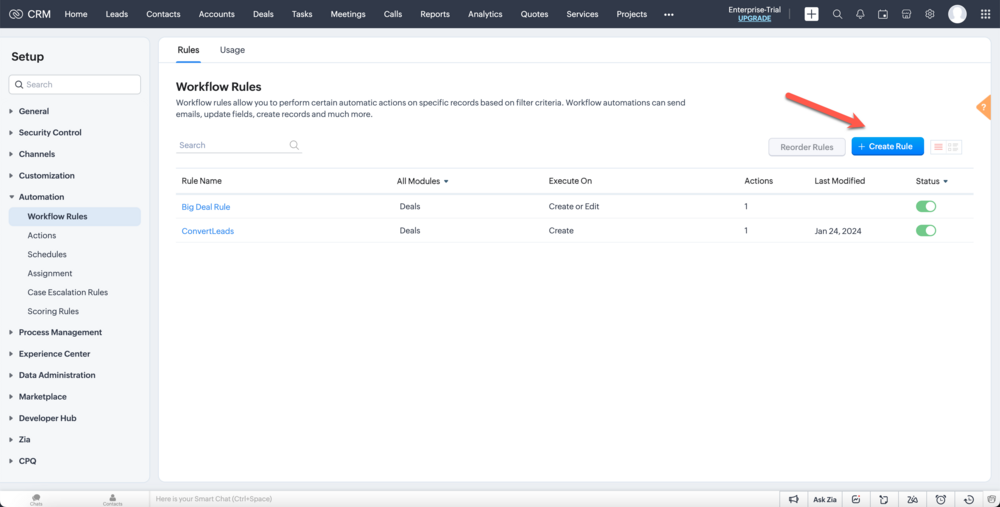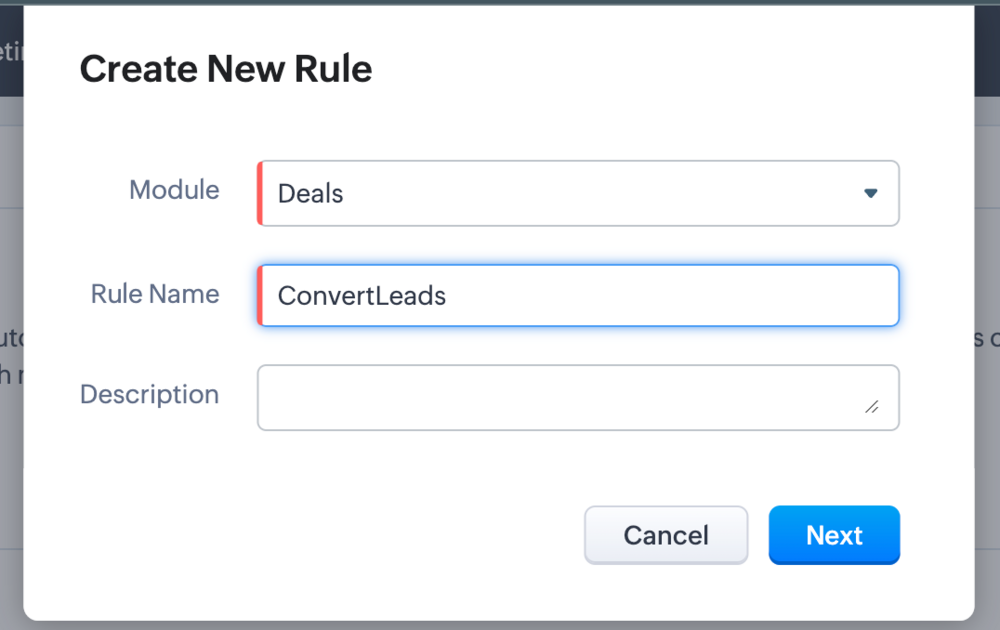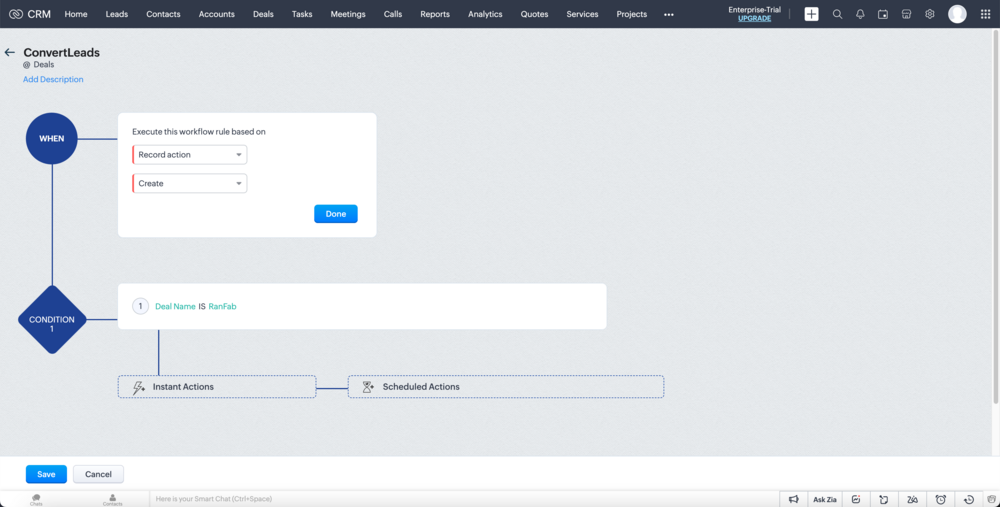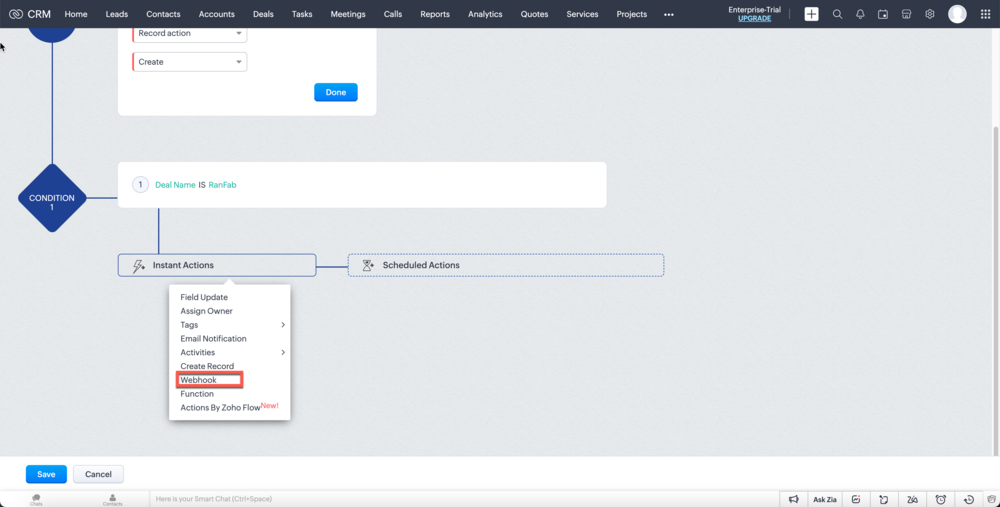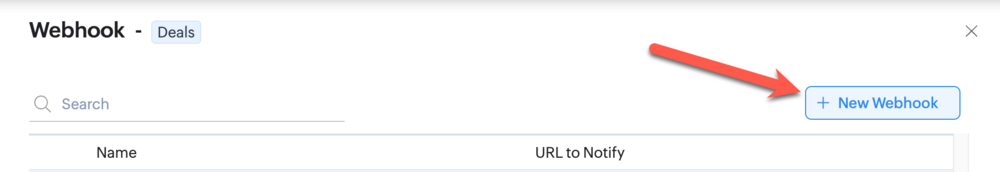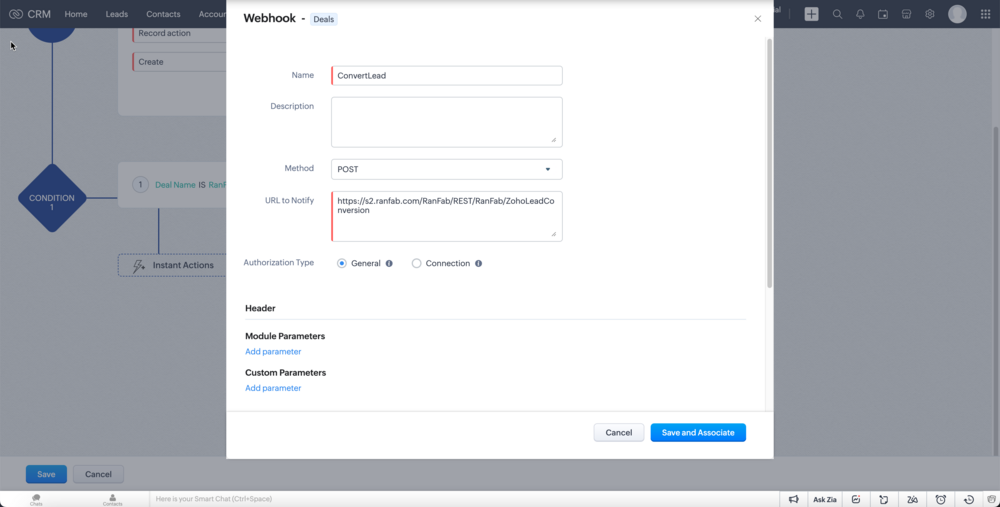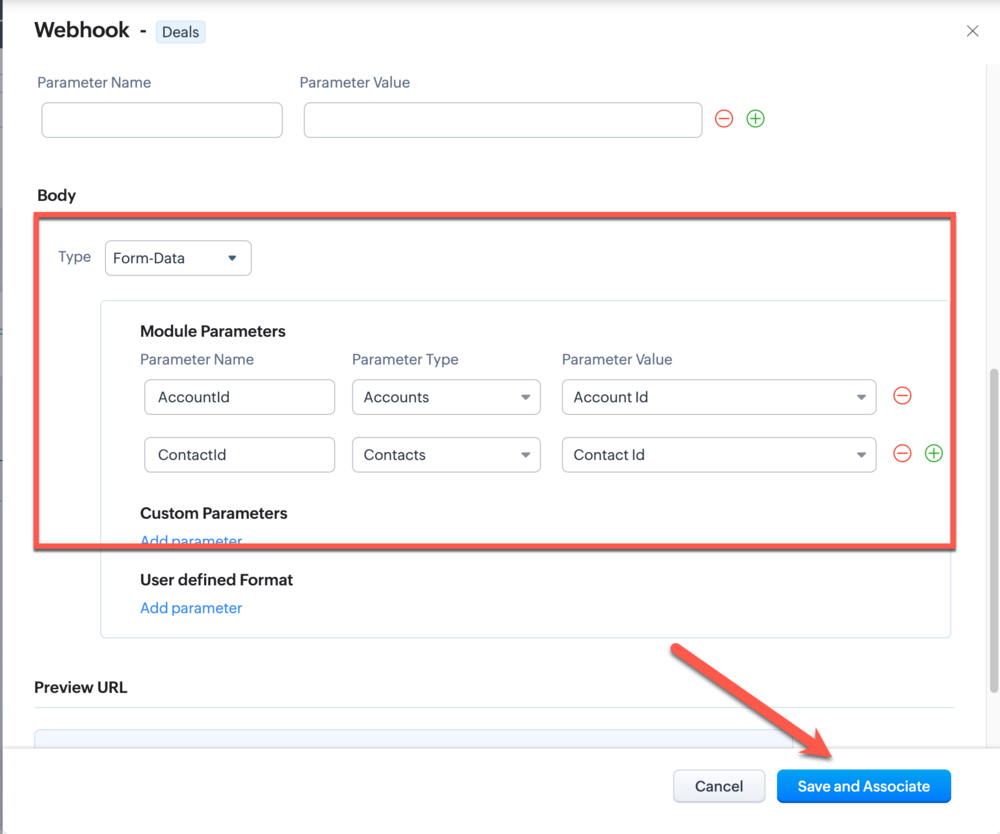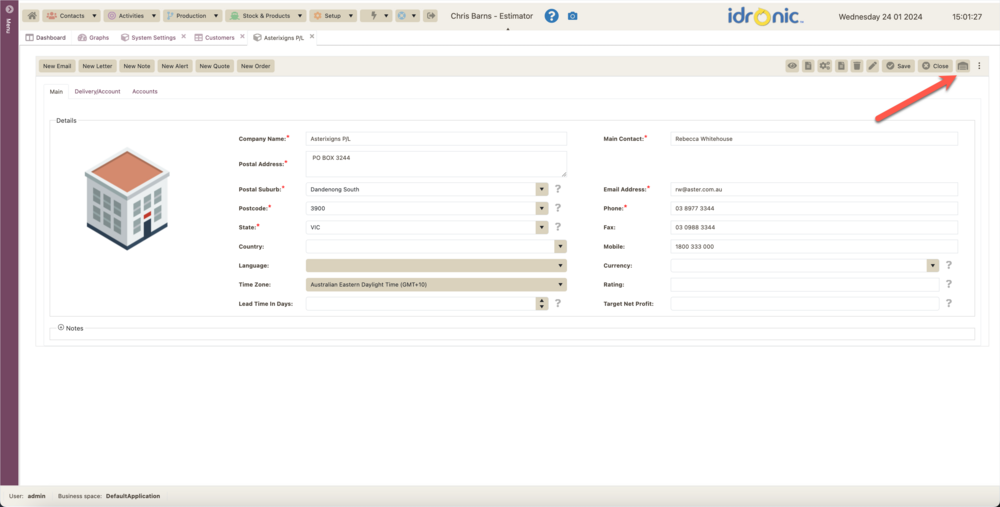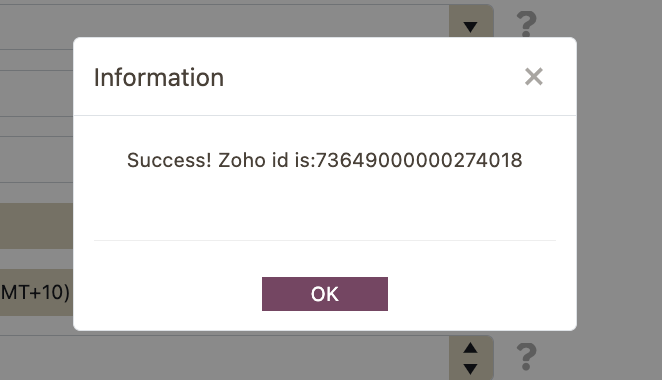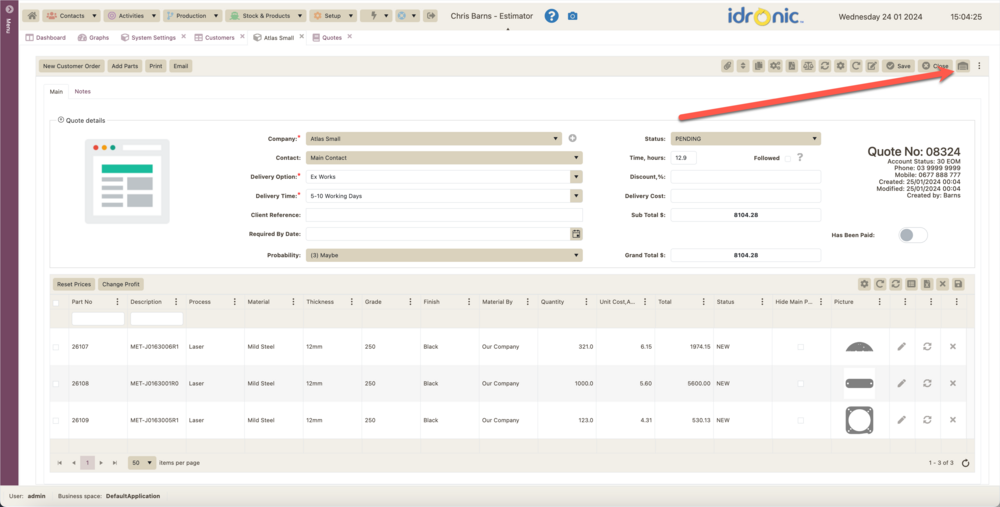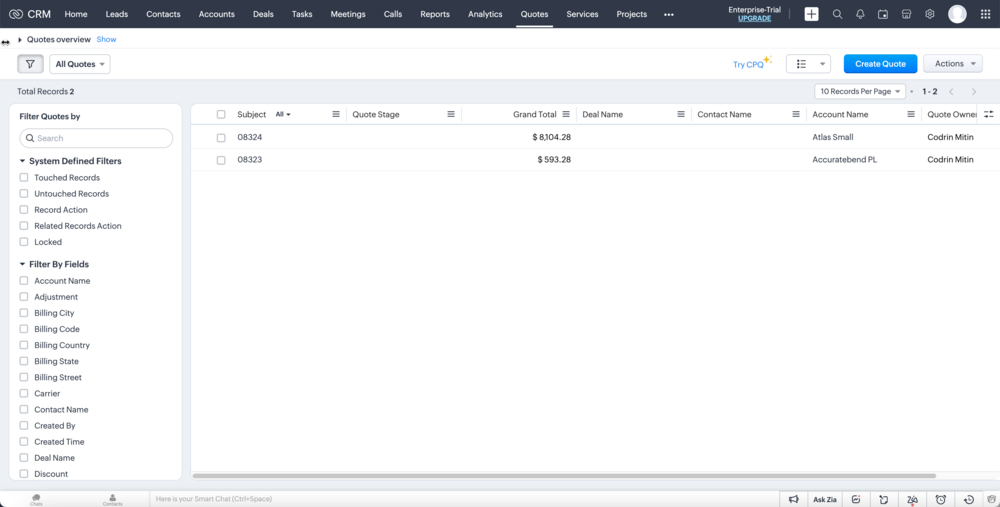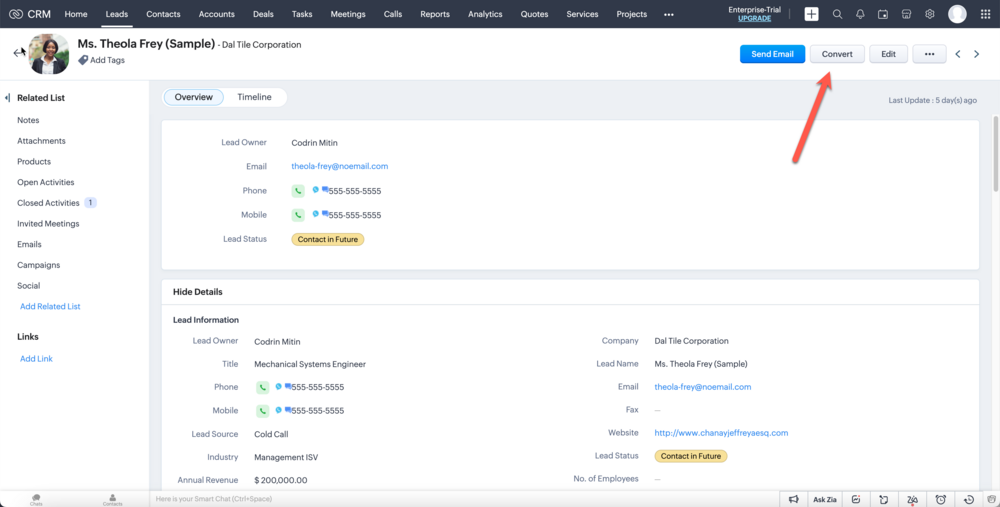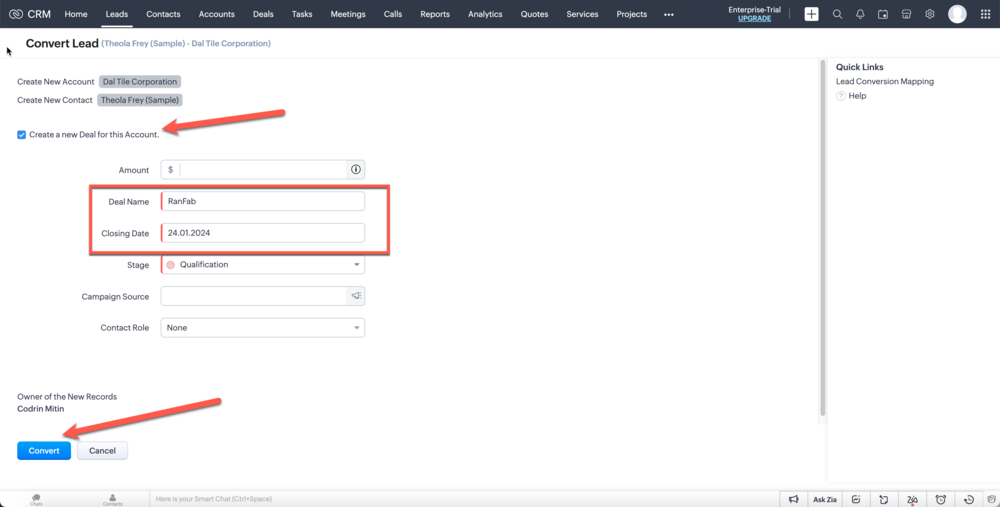Zoho Integration
Please follow the steps below to integrate Zoho CRM into RanFab. At this state, Leads converted in Zoho will be created as customers of type Lead into RanFab. Quotes with line items can also be exported to Zoho customers.
- 1
Navigate to RanFab's System Settings to enable the Zoho Integration.
- 2
Log into your Zoho CRM application
- 3
Navigate to https://api-console.zoho.com.au
- 4
Select Server-Based Applications
- 5
Use :
RanFab for Client Name
ranfab.com for URL
https://s2.ranfab.com/RanFab/req.awurl for Authorisation URIIf you are on the local server you will need to create a file called AwareOauth.props which should contain a line such as : RedirectURI=https://s2.ranfab.cm/RanFab/req.awurl
Restart your server after placing the file in C:/RanFab/CP/eclipse- 6
- 7
- 8
- 9
- 10
- 11
- 12
- 13
- 14
- 15
Select create a new deal and use RanFab for the deal name. Chose a date and select Convert